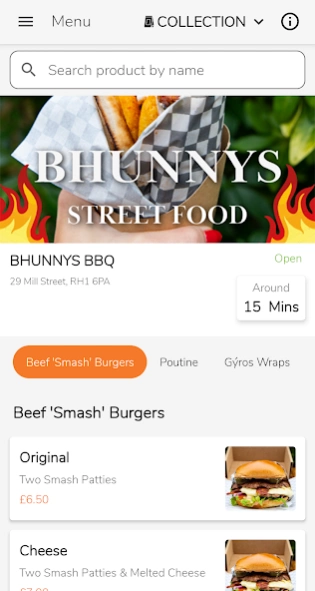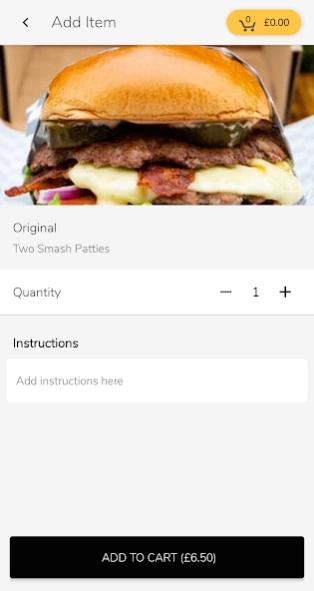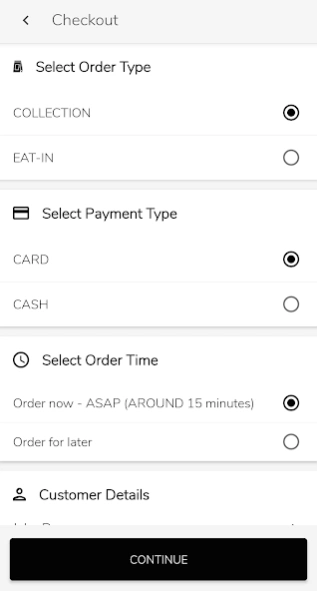Bhunnys BBQ 1.0
Free Version
Publisher Description
Bhunnys BBQ - Order from Bhunnys BBQ via our Android app.
Bhunnys was born out of our love for simple quality food and the outdoors. We have combined these passions to be able to offer a range of al fresco dining experiences based primarily on classic rustic dishes from various world cuisines.
The name? This comes from a combination of our signature 'Bhuns' - based on South African Bunny Chow - and the fact that a large part of our repertoire is cooked on BBQs of various types.
Our skills gained from our years of cooking not only here in the UK but also in France, Spain and Greece and working alongside excellent Chefs from many other countries results in us being able to offer dishes with authentic flavours from around the world.
Whether you are eating from one of our street stalls or inviting us to cater for your private gathering we are confident that you will not be disappointed.
-----
When you accept our quotation we will include details of payments required. Normally we ask for a deposit of 30% at the time of booking, a further 30% 10 days prior to event and the balance paid on or before our arrival on the day.
Order from Bhunnys BBQ via our Android app. Payment can be made by Bank Transfer, Credit / Debit Card or Paypal.
About Bhunnys BBQ
Bhunnys BBQ is a free app for Android published in the Health & Nutrition list of apps, part of Home & Hobby.
The company that develops Bhunnys BBQ is Order Tiger. The latest version released by its developer is 1.0.
To install Bhunnys BBQ on your Android device, just click the green Continue To App button above to start the installation process. The app is listed on our website since 2024-02-21 and was downloaded 0 times. We have already checked if the download link is safe, however for your own protection we recommend that you scan the downloaded app with your antivirus. Your antivirus may detect the Bhunnys BBQ as malware as malware if the download link to com.ordertiger.bhunnysbbq is broken.
How to install Bhunnys BBQ on your Android device:
- Click on the Continue To App button on our website. This will redirect you to Google Play.
- Once the Bhunnys BBQ is shown in the Google Play listing of your Android device, you can start its download and installation. Tap on the Install button located below the search bar and to the right of the app icon.
- A pop-up window with the permissions required by Bhunnys BBQ will be shown. Click on Accept to continue the process.
- Bhunnys BBQ will be downloaded onto your device, displaying a progress. Once the download completes, the installation will start and you'll get a notification after the installation is finished.